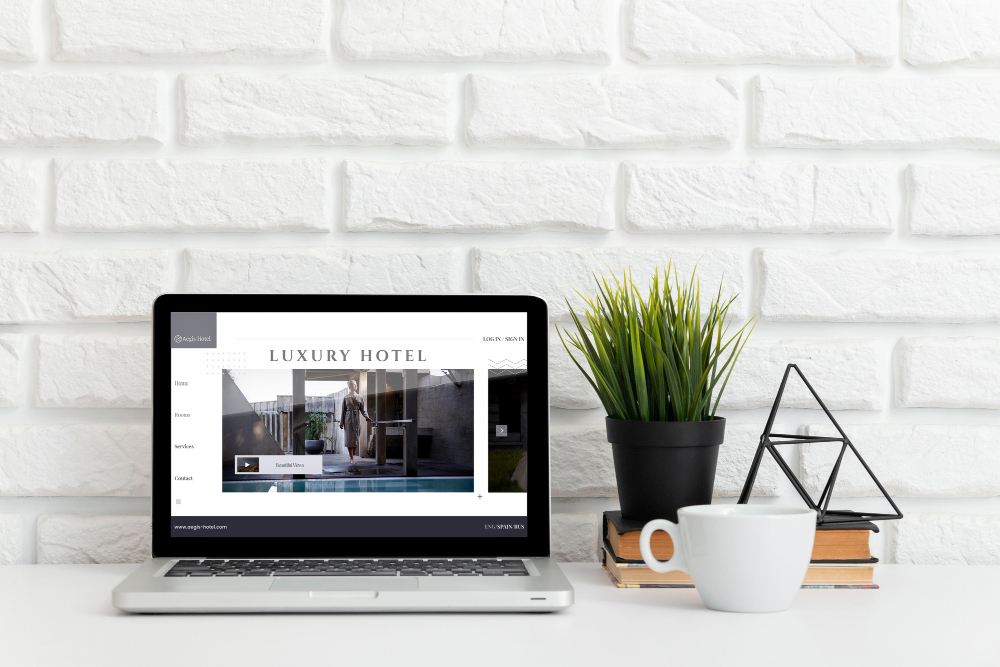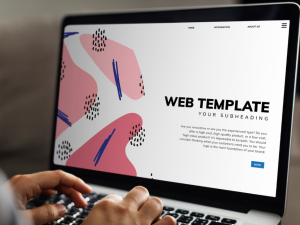Introduction
In the digital age, having an online presence is crucial for personal branding, businesses, or sharing your passions with the world. WordPress, a versatile and user-friendly platform, has emerged as the go-to choice for website creation. Whether you’re a seasoned developer or a novice, this comprehensive guide will walk you through the process of building your website with WordPress.
What is WordPress?
WordPress is an open-source content management system (CMS) first launched in 2003. Since then, it has evolved into the most popular website-building platform globally, powering over 40% of all websites on the internet. Its appeal lies in its ease of use, vast customization options, and robust community support.
Why Choose WordPress?
- User-Friendly: WordPress is renowned for its user-friendly interface, making it accessible to beginners without technical expertise. Its intuitive dashboard and visual editor simplify the website-building process.
- Versatility: From blogs and personal portfolios to e-commerce sites and corporate platforms, WordPress can accommodate a wide range of website types, thanks to its adaptability.
- Themes and Templates: WordPress offers an extensive library of free and premium themes. These themes cater to various industries and design preferences, allowing you to create a unique website.
- Plugins: With over 58,000 plugins available, you can extend your website’s functionality without coding. Plugins cover everything from SEO optimization to social media integration, ensuring you have the tools you need.
- SEO-Friendly: WordPress is designed with SEO in mind, providing features that help improve your website’s search engine ranking. This ensures your content reaches a broader audience.
- Community Support: WordPress has a vast online community, including users, developers, and experts who are always ready to help with questions, troubleshoot issues, or provide guidance.
Building Your WordPress Website
- Choose a Hosting Provider: Your journey begins by selecting a hosting provider. Some reputable options include Bluehost, SiteGround, and HostGator. Consider your needs and budget when making this choice.
- Install WordPress: Many hosting providers offer one-click WordPress installations, simplifying the setup process. If needed, you can manually download and install WordPress from its official website.
- Select a Theme: Choose a theme that aligns with your website’s purpose and aesthetics. WordPress provides an extensive collection of free themes, but premium themes offer more customization options.
- Customize Your Site: Use the WordPress Customizer to tweak colors, fonts, layouts, and other design elements. You can also add logos, create menus, and start building your site’s structure by adding pages and posts.
- Install Essential Plugins: Enhance your site’s functionality by installing crucial plugins. Begin with plugins like Yoast SEO for SEO optimization, Akismet for spam protection, and Jetpack for performance and security improvements.
- Content Creation: Start adding content to your website. WordPress offers a user-friendly editor that allows you to write and format text, upload images and videos, and schedule posts or pages.
- Optimize for SEO: To increase your website’s visibility on search engines, focus on optimizing your content. Use SEO plugins like Yoast SEO to assist with keyword research, meta tags, and content quality.
- Regular Maintenance: Ensure your website stays secure and functional by keeping WordPress core, themes, and plugins updated. Don’t forget to back up your website regularly to safeguard your data.
Conclusion
WordPress empowers individuals and businesses to bring their online visions to life with its user-friendly interface and extensive customization options. Whether you’re starting a blog, launching an e-commerce store, or establishing a corporate presence, WordPress is a reliable choice. With the right hosting, theme, and plugins, you can create a website that not only looks impressive but also performs exceptionally well in the competitive online landscape. Don’t hesitate—start building your WordPress website today and make your mark on the digital world!