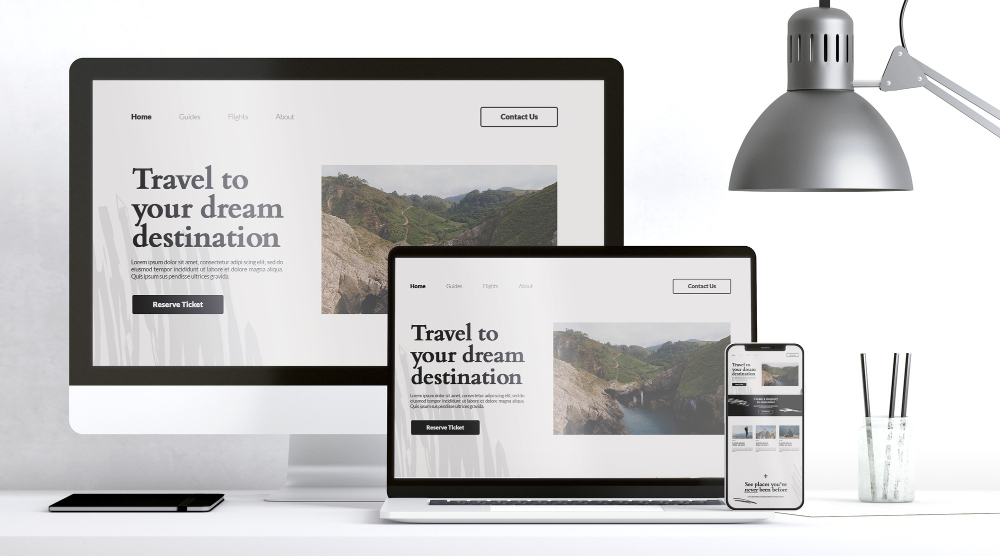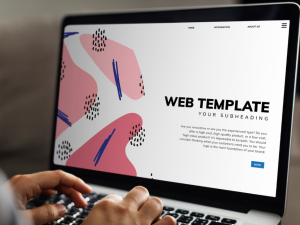Introduction
In today’s digital age, having a strong online presence is essential for businesses, bloggers, and individuals alike. Whether you want to showcase your portfolio, sell products, or share your thoughts with the world, creating a website is the way to go. One of the most popular and versatile platforms for building websites is WordPress. In this blog post, we’ll explore what WordPress is, why it’s so popular, and how to get started with creating your own WordPress website.
What is WordPress?
WordPress is an open-source content management system (CMS) that was first introduced in 2003. Since then, it has grown to become one of the most widely used website-building platforms in the world. What makes WordPress so appealing is its user-friendliness, flexibility, and an extensive library of themes and plugins that allow users to create virtually any type of website.
Why Choose WordPress?
- User-Friendly: Even if you’re not a web development expert, you can still create a professional-looking website with WordPress. Its intuitive interface and visual editor make it accessible for beginners.
- Versatility: WordPress can power a wide range of websites, from blogs and e-commerce stores to portfolios and corporate sites. Its adaptability is one of its most significant strengths.
- Themes and Templates: WordPress offers thousands of free and premium themes that you can use to customize the look and feel of your website. These themes cater to various industries and design preferences.
- Plugins: With over 50,000 plugins available, you can add features and functionality to your site without any coding knowledge. Whether you need SEO optimization, social media integration, or e-commerce capabilities, there’s likely a plugin for it.
- SEO-Friendly: WordPress is designed with search engines in mind, making it easier for your website to rank well on Google and other search engines.
- Community Support: A vast online community of users, developers, and experts is readily available to provide help and guidance when you run into issues or have questions.
Getting Started with WordPress
- Choose a Hosting Provider: To start, you’ll need a domain name and a hosting provider. Some popular hosting providers that work well with WordPress include Bluehost, SiteGround, and WP Engine.
- Install WordPress: Many hosting providers offer one-click WordPress installations. If not, you can manually download and install WordPress from the official website.
- Select a Theme: Choose a theme that matches your website’s purpose and style. You can browse free themes in the WordPress theme repository or invest in a premium theme for more customization options.
- Customize Your Site: Use the WordPress Customizer to modify your site’s colors, fonts, and layout. You can also add a logo, customize menus, and create pages and posts.
- Install Plugins: Enhance your site’s functionality by installing plugins. Start with essential plugins like Yoast SEO for SEO optimization, Akismet for spam protection, and Jetpack for performance and security.
- Create Content: Begin adding content to your website. Write blog posts, create pages, and upload images and videos. WordPress’s editor is user-friendly and allows for rich formatting.
- Optimize for SEO: Use SEO plugins like Yoast SEO to optimize your content for search engines. Focus on keyword research, meta tags, and high-quality content.
- Regular Updates and Backups: Keep your WordPress core, themes, and plugins up to date to ensure security and functionality. Regularly back up your website to prevent data loss.
Conclusion
WordPress empowers individuals and businesses to bring their online visions to life, thanks to its user-friendly interface and a wealth of customization options. Whether you’re building a personal blog, an e-commerce store, or a corporate website, WordPress is a reliable choice. With the right hosting, theme, and plugins, you can create a website that not only looks great but also performs exceptionally well in the competitive online landscape. So, why wait? Start building your dream website with WordPress today!